- Click “ATTEND” in the cooking class of your choice, to open the COOKNOOK app. If you don’t have an account, you’ll need to create an account in the COOKNOOK app.
- In the COOKNOOK app, choose the cooking class of your choice from the list of available cooking classes.
- Select the number of participations you wish to register for, and click “Add To Cart”.
- Ιn “View Cart”, select “Checkout”.
- If you have an account, select “Continue As Guest”; if not, select “Create Account”.
- Fill in your details in the required fields and click “Continue”.
- Accept the “Terms and Conditions” of participation.
- Click “Continue” to complete your payment.
Upon completing your participation registration for the cooking class of your choice, you will receive a €25 voucher as a gift, to enjoy your purchases at COOKNOOK.



.jpg)

